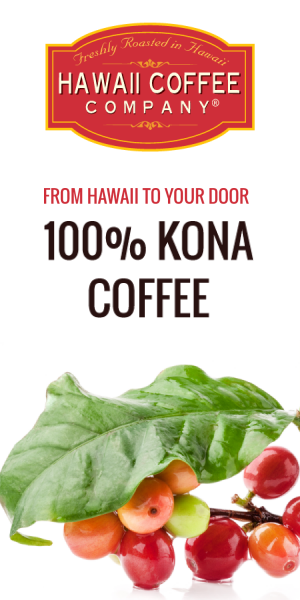Browser Cookies:
Cookies are pieces of information that a website places on your device when you visit a website. Cookies may involve the transmission of information from us to you and from you directly to us, to another party on our behalf, or to another party in accordance with its privacy policy. We may use cookies to bring together information we collect about you. You can choose to have your device warn you each time a cookie is being sent, or you can choose to turn off all cookies. You do this through your browser settings. If you turn cookies off, you won’t have access to many features that make your guest experience more efficient and some of our services will not function properly. Please see the last section of this Cookies Policy for more information about how to manage or disable browser cookies.
Cookies
A Cookie file is – according to Wikipedia – a small piece of data sent from a website and stored in a user’s web browser while a user is browsing a website. When the user browses the same website in the future, the data stored in the cookie can be retrieved by the website to notify the website of the user’s previous activity. Cookies were designed to be a reliable mechanism for websites to remember the state of the website or activity the user had taken in the past. This can include clicking particular buttons, logging in, or a record of which pages were visited by the user even months or years ago. More information on that topic can be find on Wikipedia.
Purposes of storage and gaining access to cookies:
- Website personalization (for example: saving font size, sight challenged version of website or template version)
- Saving data or user’s decisions (for example: no need to enter login and password on every website, remembering login during the next visit, keeping information on products added to cart)
- Social websites integration (for example: displaying your friends, fans or post publishing on Facebook or Google+ directly from the website)
- Adjusting adverts that are display on the website
- Creating website’s statistics and flow statistics between different websites
Below one can find links to sources showing how to set the conditions of storage and gaining access to cookies already stored in user’s device for the most popular internet browsers.
· Firefox
· Chrome
· Internet Explorer
· Opera
· Safari
Due to vast number of technological solutions it is not possible to publish clear guidelines how to set the conditions of storage and gaining access to cookies using settings of all available devices and software installed on them. However, in most cases, select “Tools” or “Settings” and there find the section that corresponds to the configuration settings for cookies or for the management of privacy. Detailed information is usually provided by the manufacturer of the device or browser in a manual or on their website.